Cryptocurrencies are booming right now, but one of the most significant barriers for beginners remains to get involved in cryptocurrency mining -not only because of the hassle involved with purchasing expensive hardware but also because of difficulty adjustment – which makes it harder for new miners’ blocks to be accepted by the network.
Mining Ethereum with GPUs is a task that is typically reserved for more powerful computers. However, this guide will show you how to mine Ethereum on a laptop or desktop PC using AMD or Nvidia GPUs.
Table of Contents
Introduction: What is Ethereum?
Ethereum is a decentralized computing platform that lets users build smart contracts. These self-executing contracts are intended to let businesses set up agreements for transactions without the need for third parties. Ethereum enables the creation of tokens – digital assets that can be bought, sold, or traded by anyone in the world.
Blockchain technology has been a game-changer in terms of making transactions accessible. It is fast, secure, and almost free from any financial regulations, which could prevent you from making an international transaction quickly. To put it simply – blockchain technology makes it possible for people who don’t know each other to make an international transaction on their own without any third-party involvement.
What is Ethereum Mining?
Ethereum mining is a way to earn cryptocurrency using the power of your computer. It uses your computer’s CPU and GPU to mine ether (the cryptocurrency) in exchange for doing the work. This means that you need specialized software, hardware, and knowledge before you can start mining.
Ethereum is one of the most popular cryptocurrencies currently on the market, with a market capitalization of $28 billion as of January 2019. Due to this popularity, it has grown tremendously in value over recent years, meaning it’s also a lucrative investment opportunity for those who want to get their hands into some cryptocurrency action.
What is a GPU?
A GPU is a device that is designed for parallel computing. The GPU’s task is to perform multiple calculations simultaneously and asynchronously. The graphics processor unit of the video card handles graphics rendering such as 3D modeling, games, real-time animations, and even video editing.
A GPU can process millions of calculations in parallel, making it a powerful tool for those interested in parallel programming. The term “GPU” stands for the graphic processing unit; however, it can also be used to refer to other types of processors that use or require GPUs to function correctly.
What is the Best GPU for Mining Ether?
Ethereum mining difficulty has gone up significantly due to the increasing popularity of this coin. This can make it difficult for many people to earn any significant amount of Ethereum, especially those who are just starting out.
GPUs are the best hardware for mining because they are optimized to deliver high hash rates. A quick word on ether mining: As the network’s difficulty is increasing, you should consider upgrading to a more powerful GPU that can mine ethereum efficiently.
If you want to do mining on your personal computer, you will need an AMD or NVIDIA GPU that supports Ethereum mining since these are some of the most efficient cards for this task.
Which Mining Software Should You Use?
Mining software comes in different forms, like a desktop app or web browser plugin. They have different traits and tradeoffs, so it’s important to consider these when choosing which mining software you should use.
Following are some of the mining software available on the market:
– NiceHash Miner: This software is suitable for those with a powerful computer with a lot of RAM and GPU. It can be used in both Windows and Linux operating systems. It includes all the latest updates and optimizations in it, so you don’t have to worry about compatibility issues with your hardware.
– EthOS: This software is free and open-source but only supports up to 6 GPUs at a time. If you’re looking for an ethereum mining solution, then this one is for you as it’s compatible with most devices and Windows and Linux.
Read Also: The 6 Essential Cryptocurrency Mining Technology For 2022
Disclaimer: The information provided in this article is for informational purposes only and should not be construed as financial or investment advice. Cryptocurrency investments are subject to market risks, and individuals should seek professional advice before making any investment decisions.

Comments are closed.