Are you interested in getting started with cryptocurrency trading or investing? Binance, one of the world’s leading cryptocurrency exchanges, provides a user-friendly platform for trading various cryptocurrencies. To begin your crypto journey on Binance, you need to create an account. In this article, we will provide you with a step-by-step guide on how to create a Binance account, ensuring you have a seamless and secure experience.
Table of Contents
Registering on Binance
Step 1: Visit the Binance Website Open your preferred web browser and navigate to the official Binance website by typing “binance.com” into the address bar.
Step 2: Click on “Register” On the Binance homepage, locate and click on the “Register” button, typically located in the top right corner of the screen.
Step 3: Fill in the Registration Form Enter your email address and a secure password in the respective fields. Make sure your password is strong, containing a combination of letters, numbers, and special characters.
Step 4: Agree to the Terms of Use Carefully read through Binance’s Terms of Use and tick the checkbox to agree to the terms.
Step 5: Complete the Puzzle Solve the puzzle provided by dragging the missing puzzle piece into its correct position. This step helps ensure that the registration is performed by a human and not an automated bot.
Step 6: Click on “Create Account” After completing the puzzle, click on the “Create Account” button to proceed.
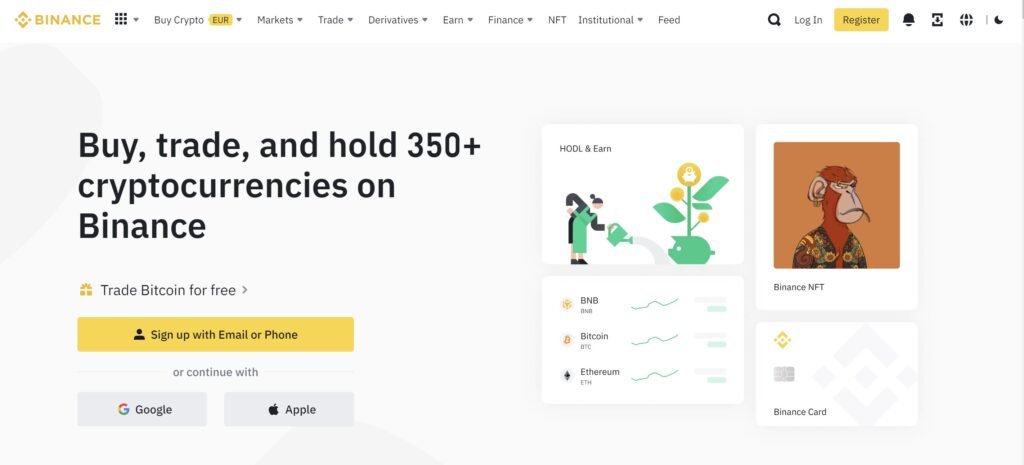
Email Verification and Security
Step 7: Verify Your Email Check your email inbox for a verification email from Binance. Open the email and click on the verification link provided. If you can’t find the email, remember to check your spam folder.
Step 8: Enable Two-Factor Authentication (2FA) For enhanced security, it is highly recommended to enable two-factor authentication. Install an authenticator app on your smartphone, such as Google Authenticator or Authy. Follow the instructions provided by the app to link it with your Binance account.
Account Setup and Verification
Step 9: Log in to Your Binance Account Return to the Binance website and click on “Log In.” Enter your registered email address and password, then complete the 2FA process by providing the verification code generated by your authenticator app.
Step 10: Account Verification To increase your account’s security and access higher withdrawal limits, you should verify your identity. Click on your profile icon, then select “Identification.” Follow the instructions to complete the identity verification process, which typically involves providing personal information and uploading identification documents.
Funding Your Binance Account
Step 11: Navigate to the “Funds” Menu Once your account is set up and verified, click on the “Funds” tab located at the top of the screen.
Step 12: Choose a Deposit Method Select the cryptocurrency you wish to deposit into your Binance account from the list of available options. Binance supports a wide range of cryptocurrencies, so ensure you choose the correct one.
Step 13: Generate a Deposit Address Binance will provide you with a unique wallet address for the selected cryptocurrency. Copy this address or scan the QR code provided.
Step 14: Transfer Funds to Binance Open your external cryptocurrency wallet or exchange account, initiate a transfer, and paste the Binance deposit address. Confirm the transaction and wait for the funds to appear in your Binance account.
Start Trading on Binance
Step 15: Navigate to the Trading Section Once your funds are successfully deposited into your Binance account, click on the “Trade” tab at the top of the screen to access the trading section.
Step 16: Choose a Trading Pair Select the trading pair you wish to trade. For example, if you want to trade Bitcoin (BTC) for Ethereum (ETH), choose the BTC/ETH trading pair.
Step 17: Place a Trade Order Decide whether you want to place a market order (instant purchase/sale at the current market price) or a limit order (purchase/sale at a specific price). Enter the desired quantity and price, then click “Buy” or “Sell” to execute the trade.
Conclusion
Creating a Binance account is a straightforward process that allows you to access a wide range of cryptocurrency trading opportunities. By following the step-by-step instructions outlined in this guide, you can successfully create your Binance account, secure it with two-factor authentication, verify your identity, fund your account, and start trading cryptocurrencies. Remember to always prioritize security by enabling necessary security measures and exercising caution while trading. Happy trading on Binance!
Frequently Asked Questions (FAQ)
Q1: What is Binance?
Binance is one of the world’s largest cryptocurrency exchanges that provides a platform for trading various cryptocurrencies.
Q3: Is there a minimum age requirement to create a Binance account?
Yes, you must be at least 18 years old to create a Binance account.
Q4: Do I need to verify my identity to use Binance?
While you can use Binance without verifying your identity, completing the verification process enhances your account security and provides access to higher withdrawal limits.
Q5: What is two-factor authentication (2FA), and why should I enable it?
Two-factor authentication adds an extra layer of security to your Binance account. It requires you to enter a verification code from an authenticator app, such as Google Authenticator or Authy, in addition to your password when logging in.
Q6: Can I start trading immediately after creating a Binance account?
Yes, once your account is created and funded, you can start trading on Binance by navigating to the “Trade” section and selecting the trading pair you want to trade.
Q7: What types of orders can I place on Binance?
Binance offers various types of orders, including market orders (instant purchase/sale at the current market price) and limit orders (purchase/sale at a specific price
Q8: Is Binance safe to use?
Binance employs industry-standard security measures to protect user funds and data. However, it’s important to implement personal security measures, such as enabling 2FA and practicing safe trading practices, to enhance your account’s security.
Read Also: WOW EARN Wallet Offers One-Stop Shop Features, Now Available on iOS and Google Play

Comments are closed.